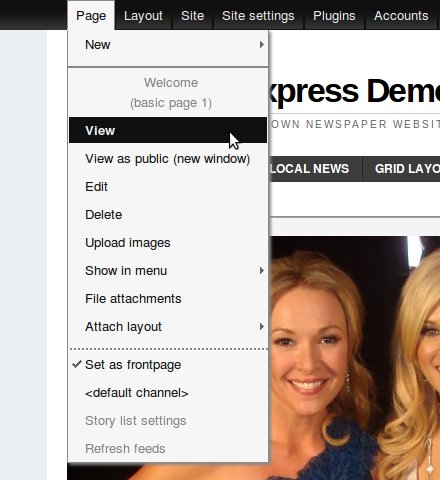Viewing a page
Usually, viewing a page is quite straightforward. Locate it (either through the site preview or the table of contents), and then click on its title. This will take you to the fulltext view of the page.
Sometimes when editing a page, or its properties, viewing a page can also be accomplished through the Control Menu.
Click on Page » View in the Control Menu.
The Page » View as public option in the Control Menu opens a new browser window at the public address of the page.