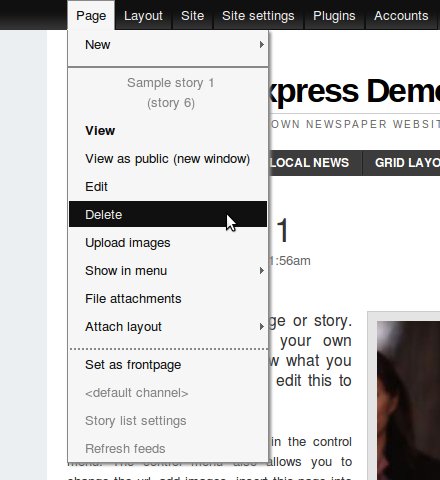Deleting a page
To delete a page, firstly view it in fulltext (so it becomes the current page).
Then, click on Page » Delete in the Control Menu.
On the resulting confirmation form, click on Yes, delete it to delete the page.
Deleting a page using the table of contents
It is also possible to delete a page from the table of contents. There is a delete icon at the right end of each row which leads to the delete confirmation form of the page.